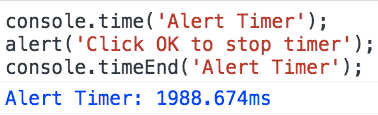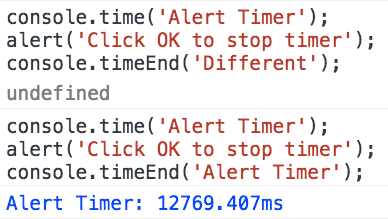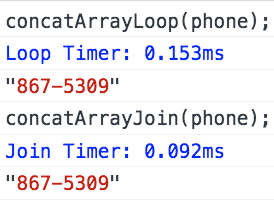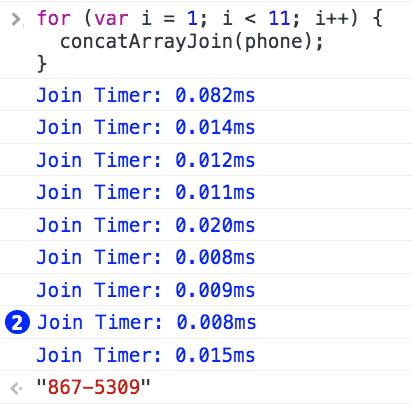Timing Methods in JavaScript, Part 1
June 7, 2016
I sometimes wonder how long it takes the interpreter to actually run my code. With the exception of infinitely recursive functions, I don't have a strong idea about the actual computational time required to iterate over an array and build a string versus using a native method on an array, for example.
In Part 1 of this post, timers in the console object will be explored and utilized to test the run time of some code snippets. In Part 2, a SpeedTest constructor will be built and used on the same snippets.
Consider the following code block. I encourage you to try this out in your browser. Note: I tested the code snippets below in Chrome. Not all of the console methods are standard and may not function the same across all browsers.
console.time('Alert Timer');
alert('Click OK to Stop Timer');
console.timeEnd('Alert Timer');
When the snippet runs, a timer is started with the label 'Alert Timer'. An alert window opens. Clicking OK closes the alert and the timer with the 'Alert Timer' label ends. The time elapsed between starting the timer and stopping it is logged to the console in milliseconds. Waiting longer to click OK causes the elapsed time to be greater. Try it out!
The labels given to console.time and console.timeEnd are important. These labels must be the same, otherwise the timer does not function as expected. This is demonstrated in the examples below.
If there is a console.time missing a closing console.timeEnd with the same label, its time will continue to run until a console.timeEnd with the appropriate label appears.
Let's apply the timers to different methods of concatenating all the members of an array into a string.
function concatArrayLoop (arr) {
var results = '';
for (var i = 0, len = arr.length; i < len; i ++) {
results += arr[i];
}
return results;
}
function concatArrayJoin (arr) {
var results = '';
results = arr.join('');
return results;
}
The two functions appear similar. concatArrayLoop uses a for loop to concatenate the array members onto the results output. concatArrayJoin uses the native .join method to concatenate the array members and assign the string to the results output. The two functions produce the same output for a given input.
var phone = [ 8, 6, 7, '-', 5, 3, 0, 9 ];
concatArrayLoop(phone); // > '867-5309'
concatArrayJoin(phone); // > '867-5309'
In order to determine which method is faster, looping or using a native method, timers need to be added to the functions surrounding the lines of interest. Those are shown below.
function concatArrayLoop (arr) {
var results = '';
console.time('Loop Timer');
for (var i = 0, len = arr.length; i < len; i ++) {
results += arr[i];
}
console.timeEnd('Loop Timer');
return results;
}
function concatArrayJoin (arr) {
var results = '';
console.time('Join Timer');
results = arr.join('');
console.timeEnd('Join Timer');
return results;
}
With the timers added, the run times can be compared.
The for loop takes slightly longer than the native .join method. However, running the functions once doesn't offer much in the way of meaningful insight regarding which is, on average, faster.
In order to determine the average time, the output times must be recorded manually. The times are not returned and cannot be assigned to a variable, such as sum. This is problematic as we would want to run the function hundreds, thousands, or tens of thousands of time to get a more accurate value for an average run time.
Timers on the console object offer some insight into the run time for a code snippet. However, they leave much to be desired when wanting to run a snippet numerous times.
In the next part, a SpeedTest constructor will be built and used to more accurately measure the average run time for the two functions above.